Choosing your syndication strategy enables you to dictate who your reviews are shared with and also where you are receiving reviews from on your rating badge and review widgets.
The syndication strategy can be found in the 'Catalog Settings' section of the Brand Management Platform. Please use the steps below as a guide to update your syndication strategy:
Step 1:
Log into your Brand Management Dashboard and navigate to your e-commerce platform catalog. 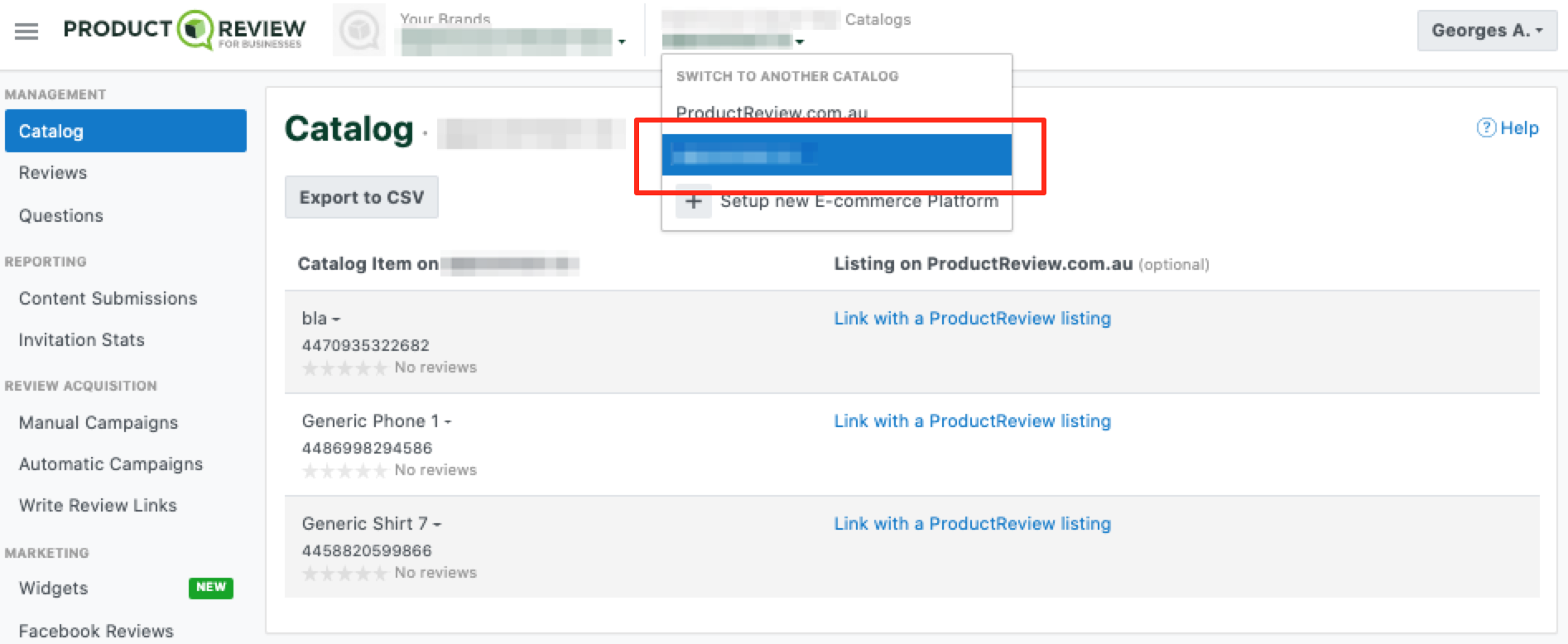
Step 2:
Go to 'Catalog Settings' on the left sidebar and check that the 'Business type', 'Inbound syndication', and 'Outbound syndication' sections are correct.
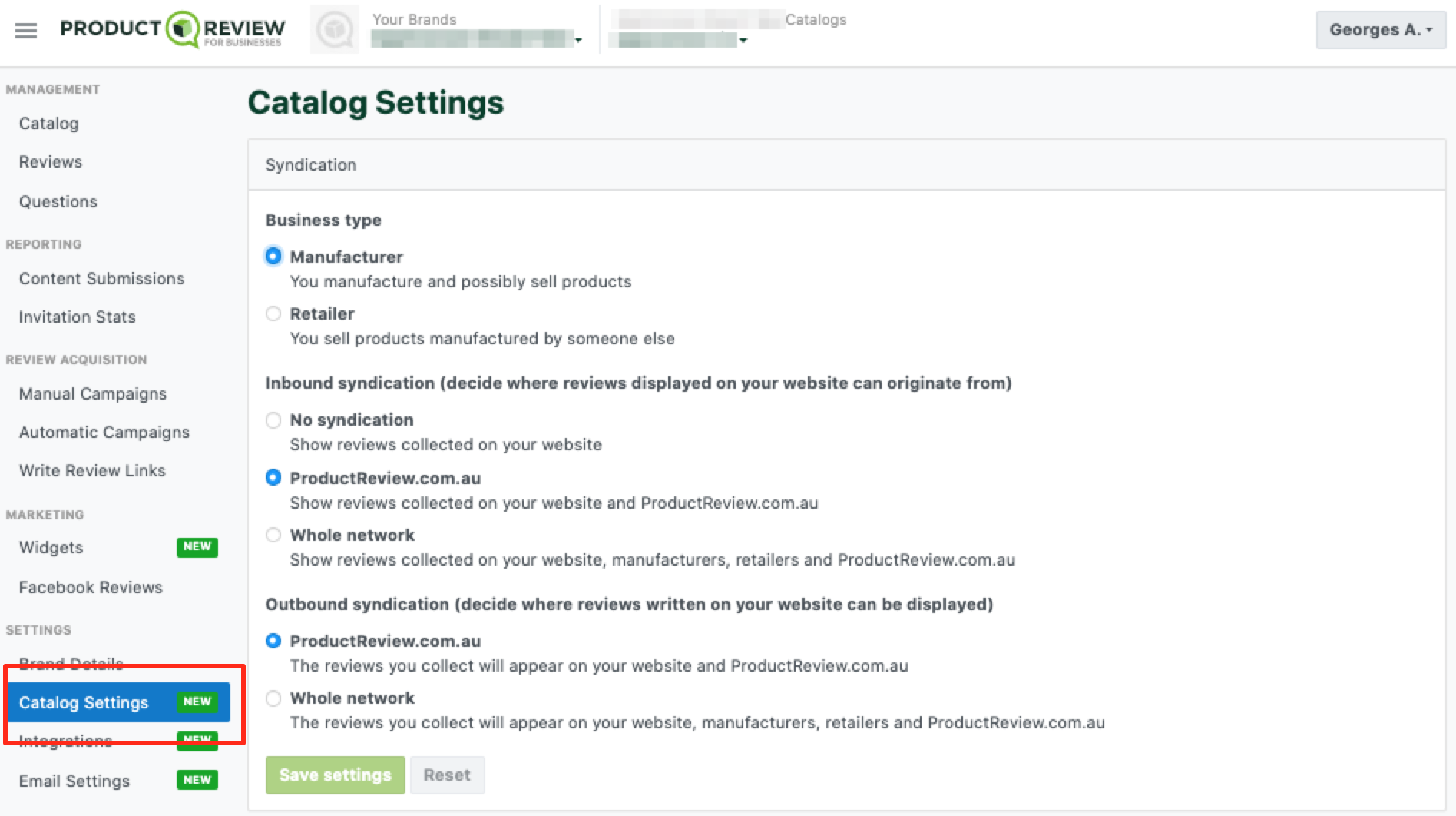
These settings control two main functions:
- Inbound syndication - Where the reviews you have collected via the ProductReview Connect app will be displayed. (E.g. would you like to share your reviews with other retailers)
- Outbound syndication - Which reviews you would like to display on the rating badges and review widgets on your e-commerce website. (E.g. would you like to display reviews collected by other retailers on your website)
The options that you have for your inbound and outbound syndication strategy will depend on whether you are a manufacturer or a retailer.
Example: A brand like Dyson would be a manufacturer as they manufacture and sell their own products. Whereas a brand like Bing Lee would be a retailer as they source and sell products from manufacturers.